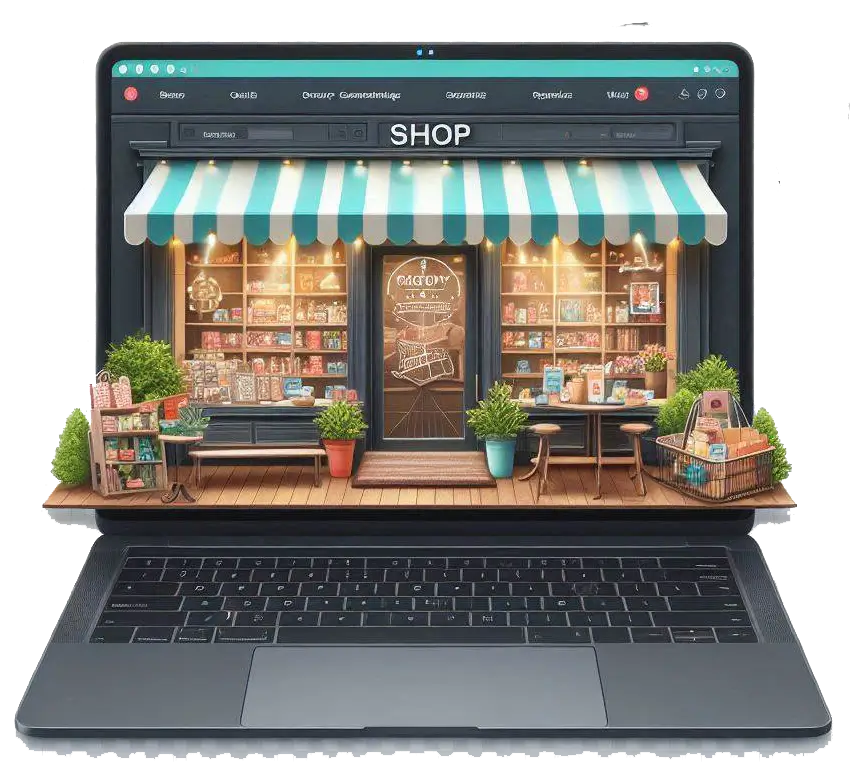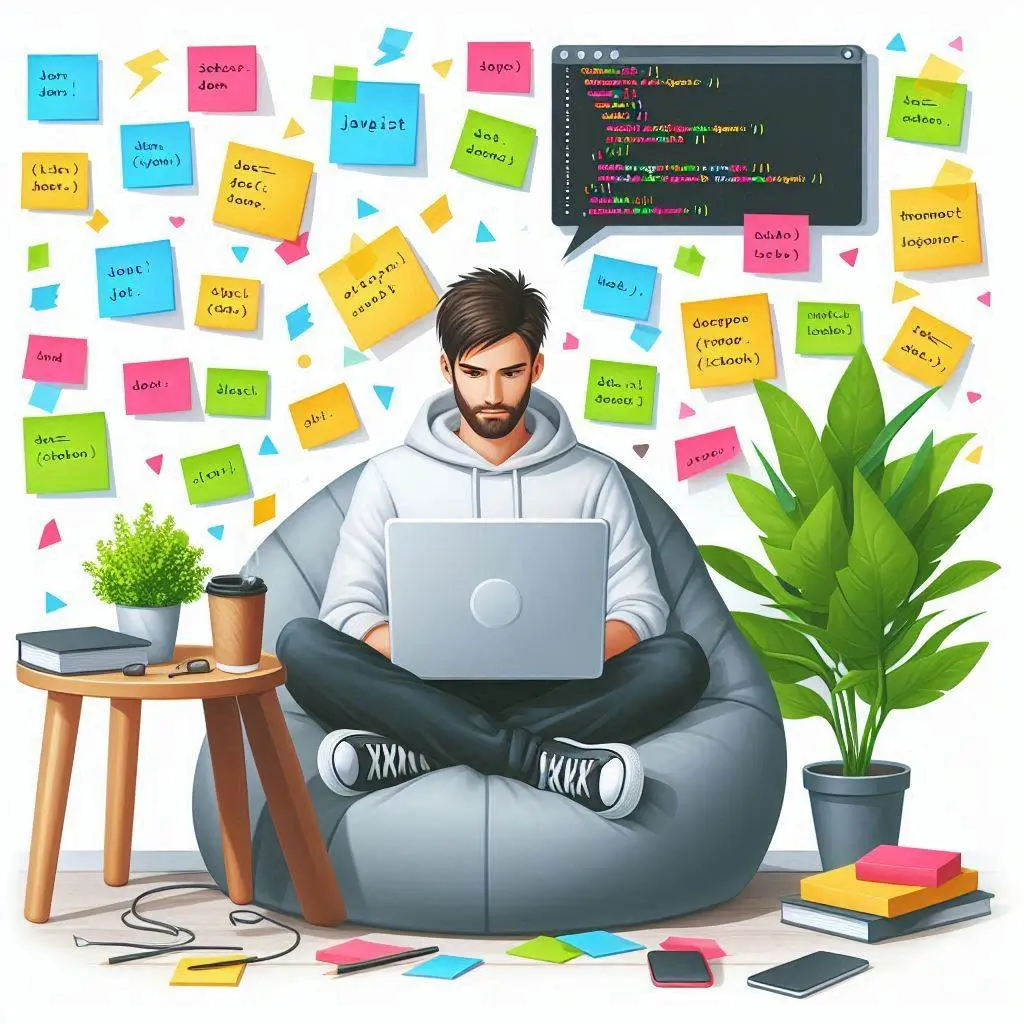چگونه کاربر می تواند در jsf رکورد جدید به لیست خود اضافه کند؟
- فرشته حقیقی 5 سال قبل سوال کرد
- آخرین ویرایش 5 سال قبل
- شما باید برای ارسال دیدگاه وارد شوید
برای اضافه کردن رکورد جدید باید یک متد قرار دهیم و با استفاده از تابع add رکورد را به لیست خود اضافه کنیم.
:UserData.java
@ManagedBean(name = "userData", eager = true)
@SessionScoped
public class UserData implements Serializable {
private static final long serialVersionUID = 1L;
private String name;
private String dept;
private int age;
private double salary;
private static final ArrayList<Employee> employees
= new ArrayList<Employee>(Arrays.asList(
new Employee("John", "Marketing", 30,2000.00),
new Employee("Robert", "Marketing", 35,3000.00),
new Employee("Mark", "Sales", 25,2500.00),
new Employee("Chris", "Marketing", 33,2500.00),
new Employee("Peter", "Customer Care", 20,1500.00)
));
public ArrayList<Employee> getEmployees() {
return employees;
}
public String addEmployee() {
Employee employee = new Employee(name,dept,age,salary);
employees.add(employee);
return null;
}
public String editEmployee(Employee employee) {
employee.setCanEdit(true);
return null;
}
public String saveEmployees() {
for (Employee employee : employees) {
employee.setCanEdit(false);
}
return null;
}
public String getName() {
return name;
}
public void setName(String name) {
this.name = name;
}
public String getDepartment() {
return department;
}
public void setDepartment(String department) {
this.department = department;
}
public int getAge() {
return age;
}
public void setAge(int age) {
this.age = age;
}
public double getSalary() {
return salary;
}
public void setSalary(double salary) {
this.salary = salary;
}
}:home.xhtml
<html xmlns = "http://www.w3.org/1999/xhtml"
xmlns:h = "http://java.sun.com/jsf/html"
xmlns:f = "http://java.sun.com/jsf/core">
<h:head>
<title>JSF tutorial</title>
<h:outputStylesheet library = "css" name = "styles.css" />
</h:head>
<h:body>
<h2>DataTable Example</h2>
<h:form>
<h:dataTable value = "#{userData.employees}" var = "employee"
styleClass = "employeeTable"
headerClass = "employeeTableHeader"
rowClasses = "employeeTableOddRow,employeeTableEvenRow">
<h:column>
<f:facet name = "header">Name</f:facet>
#{employee.name}
</h:column>
<h:column>
<f:facet name = "header">Department</f:facet>
#{employee.department}
</h:column>
<h:column>
<f:facet name = "header">Age</f:facet>
#{employee.age}
</h:column>
<h:column>
<f:facet name = "header">Salary</f:facet>
#{employee.salary}
</h:column>
</h:dataTable>
<h3>Add Employee</h3>
<hr/>
<table>
<tr>
<td>Name :</td>
<td><h:inputText size = "10" value = "#{userData.name}" /></td>
</tr>
<tr>
<td>Department :</td>
<td><h:inputText size = "20" value = "#{userData.dept}" /></td>
</tr>
<tr>
<td>Age :</td>
<td><h:inputText size = "5" value = "#{userData.age}" /></td>
</tr>
<tr>
<td>Salary :</td>
<td><h:inputText size = "5" value = "#{userData.salary}" /></td>
</tr>
<tr>
<td> </td>
<td><h:commandButton value = "Add Employee"
action = "#{userData.addEmployee}" /></td>
</tr>
</table>
</h:form>
</h:body>
</html>- فرشته حقیقی 5 سال قبل پاسخ داد
- آخرین ویرایش 5 سال قبل
- شما باید برای ارسال دیدگاه وارد شوید