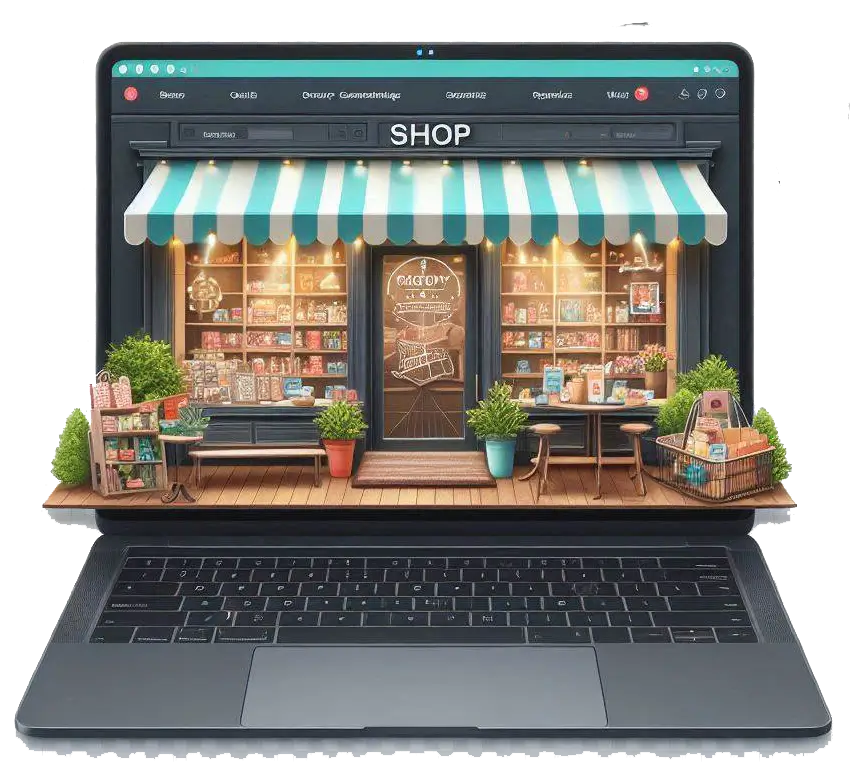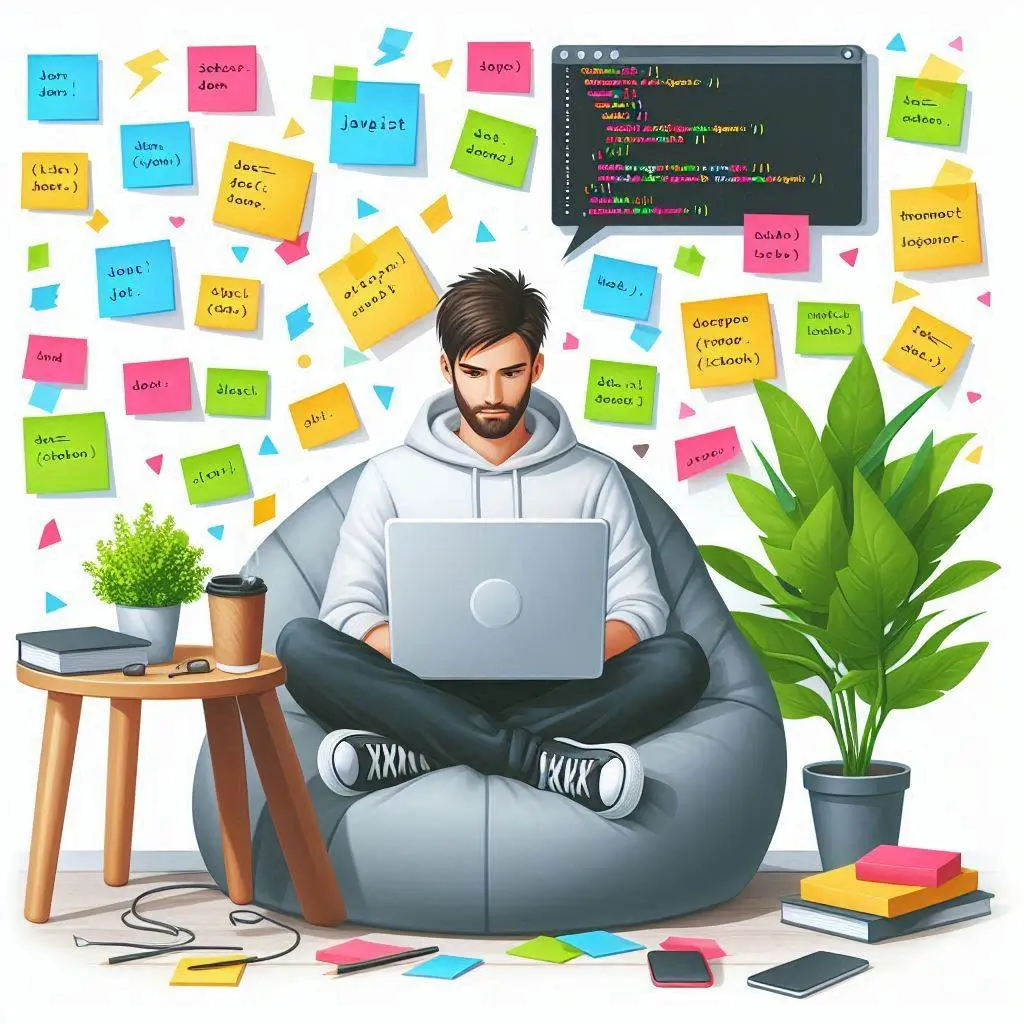چطور یک فیلد دلخواه (مثلاً کد ملی) را به فرم ثبت نام فروشندگان دکان اضافه کنیم؟
- نفیسه افقی 4 سال قبل سوال کرد
- شما باید برای ارسال دیدگاه وارد شوید
برای ویرایش فیلدهای ثبت نام برای مشتریان ، افزونه های زیادی وجود دارد. اما برای ویرایش و اضافه کردن فیلد سفارشی به فرم ثبت نام فروشندگان می توانید به طریق زیر عمل کنید:
نمایش فیلد سفارشی در فرم ثبت نام فروشندگان
برای اینکار باید به فایل های روی هاست خود دسترسی داشته باشید.
1- کافی است تا فایل seller-registration-form.php را در این مسیر پیدا کنید: public_html/wp-content/plugins/dokan-lite/templates/global/seller-registration-form.php
2- فایل بالا را در پوسته theme خود (ترجیحاً child-theme) کپی کنید. یعنی این آدرس:
public_html/wp-content/themes/your_theme_name/dokan-lite/global/seller-registration-form.php

3- کد مربوط به نمایش فیلد را در فایل seller-registration-form.php اضافه کنید. مثلاً کد زیر:
<p class="form-row form-group form-row-wide">
<label for="shop-phone"><?php esc_html_e( 'GST Number', 'dokan-custom-codes' ); ?><span class="required">*</span></label>
<input type="text" class="input-text form-control" name="gst_id" id="gst_id" value="<?php if ( ! empty( $postdata['gst_id'] ) ) echo esc_attr($postdata['gst_id']); ?>" required="required" />
</p>

*پس از اضافه کردن کد بالا، می توانید فیلد سفارشی خود را داخل فرم ثبت نام ببینید.

ذخیره و نمایش فیلد در back-end
وارد فایل functions.php موجود در پوسته شوید و کد زیر را در آن قرار دهید:
function dokan_custom_seller_registration_required_fields( $required_fields ) {
$required_fields['gst_id'] = __( 'Please enter your GST number', 'dokan-custom' );
return $required_fields;
};
add_filter( 'dokan_seller_registration_required_fields', 'dokan_custom_seller_registration_required_fields' );
function dokan_custom_new_seller_created( $vendor_id, $dokan_settings ) {
$post_data = wp_unslash( $_POST );
$gst_id = $post_data['gst_id'];
update_user_meta( $vendor_id, 'dokan_custom_gst_id', $gst_id );
}
add_action( 'dokan_new_seller_created', 'dokan_custom_new_seller_created', 10, 2 );
/* Add custom profile fields (call in theme : echo $curauth->fieldname;) */
add_action( 'dokan_seller_meta_fields', 'my_show_extra_profile_fields' );
function my_show_extra_profile_fields( $user ) { ?>
<?php if ( ! current_user_can( 'manage_woocommerce' ) ) {
return;
}
if ( ! user_can( $user, 'dokandar' ) ) {
return;
}
$gst = get_user_meta( $user->ID, 'dokan_custom_gst_id', true );
?>
<tr>
<th><?php esc_html_e( 'Gst Number', 'dokan-lite' ); ?></th>
<td>
<input type="text" name="gst_id" class="regular-text" value="<?php echo esc_attr($gst); ?>"/>
</td>
</tr>
<?php
}
add_action( 'personal_options_update', 'my_save_extra_profile_fields' );
add_action( 'edit_user_profile_update', 'my_save_extra_profile_fields' );
function my_save_extra_profile_fields( $user_id ) {
if ( ! current_user_can( 'manage_woocommerce' ) ) {
return;
}
update_usermeta( $user_id, 'dokan_custom_gst_id', $_POST['gst_id'] );
}*حالا مقدار فیلد توسط کاربر پر شده و ذخیره می شود و اگر از طریق پنل مدیریت وارد صفحه کاربر شوید ، می توانید مقدار آن را مشاهده کرده و حتی ویرایش کنید.

*می توانید از نام های دلخواه خود به عنوان meta key و field name استفاده کنید (در اینجا ما از dokan_custom_gst_id و gst_id استفاده کردیم)
- نفیسه افقی 4 سال قبل پاسخ داد
- آخرین ویرایش 4 سال قبل
- شما باید برای ارسال دیدگاه وارد شوید
سلام وقتتون بخیر
واقعا کارتون عالی هست
یه سوال داشتم فیلدهایی که با این روش ایجاد کردیم رو میخوام در یک صفحه اختصاصی به مشتریان نشان بدم باید چه کدنویسی انجام بشه
- zahra 2 ماه قبل پاسخ داد
 سلام زهرای عزیز، ممنون از لطفت، اگر درست متوجه شده باشم میخوای فرم ثبت نامی که ساختی رو نشون بدی؟ خب خیلی راحت میتونی یه صفحه با هر دیزانی که میخوای با المنتور بسازی و شورت کد فرم ثبت نام رو توش وارد کنی. شورت کد ثبت نام فروشندگان اینه: [dokan-seller-registration]
سلام زهرای عزیز، ممنون از لطفت، اگر درست متوجه شده باشم میخوای فرم ثبت نامی که ساختی رو نشون بدی؟ خب خیلی راحت میتونی یه صفحه با هر دیزانی که میخوای با المنتور بسازی و شورت کد فرم ثبت نام رو توش وارد کنی. شورت کد ثبت نام فروشندگان اینه: [dokan-seller-registration]
- شما باید برای ارسال دیدگاه وارد شوید